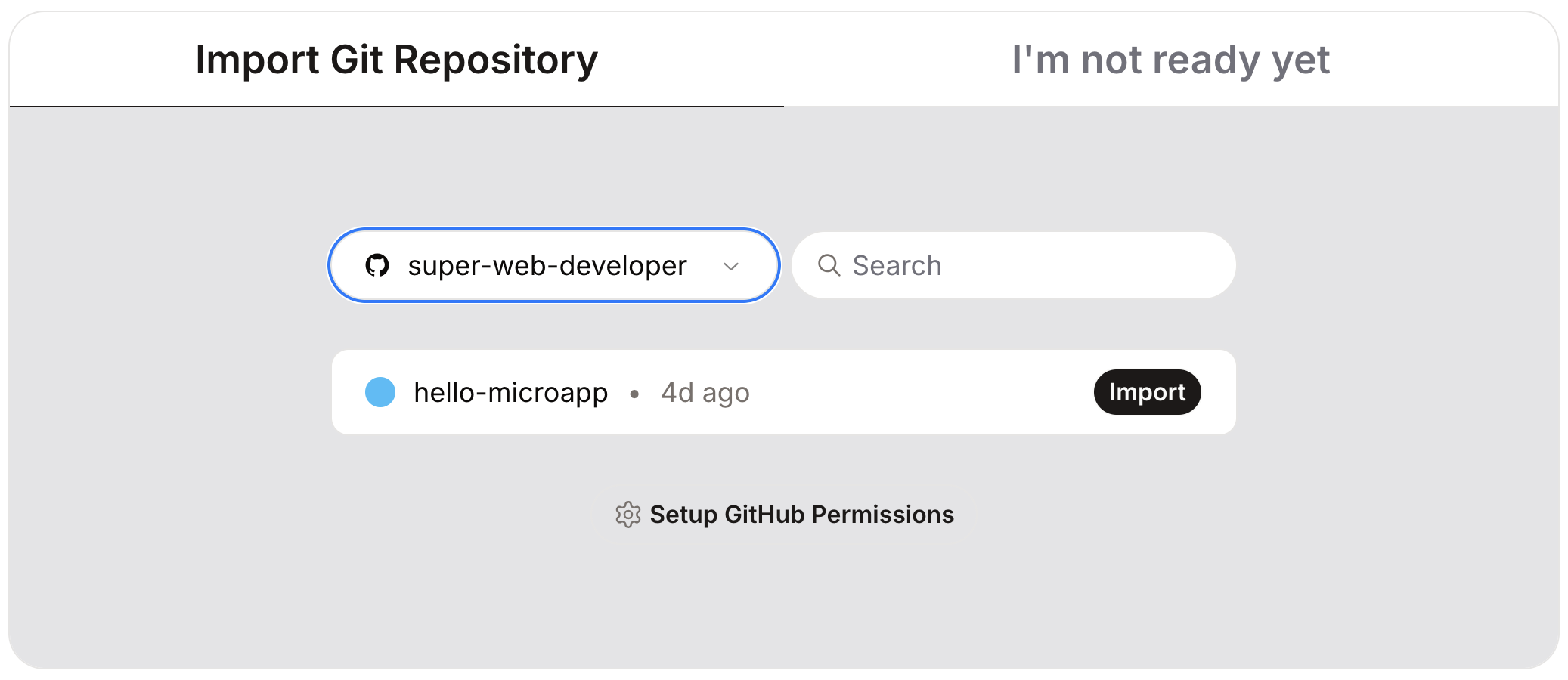Requirements for Distribution
Your microapp can be distributed through Microapp’s marketplace if:- It is built with one of our Supported Frameworks
- It complies with our Creator Policy
1. Push Your Microapp to GitHub
Microapp deploys each microapp by pulling its source code from GitHub. If you’ve already pushed your code to a GitHub repository, then you can continue. Otherwise, here are some steps to get you set up:1. Initialize the Git Repository
Run the following command in your microapp’s directory:2. Create Your First Commit
Run the following commands in your microapp’s directory:3. Create a New Repository on GitHub
Go to https://github.com/new to create a new repository.4. Push Your Code to GitHub
After creating your repository, follow the steps under “…or push an existing repository from the command line” to push your local code to GitHub. When this is done, you should see your code in the GitHub web interface.
2. Access the Creator Dashboard
Microapp’s Creator Dashboard provides you with everything you need to manage your microapps. To access the dashboard, visit https://creator.microapp.io and sign in with your Microapp account, or create a new account.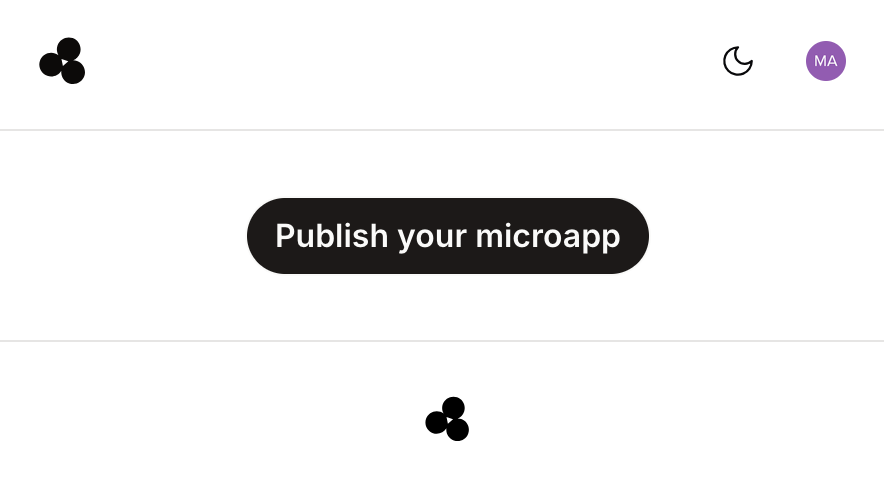
3. Configure Your Microapp
Once you are logged in, click on the “Publish your microapp” button, or navigate to https://creator.microapp.io/new:4. Connect to GitHub
Microapp deploys each microapp by pulling its source code from GitHub. Click “Continue with GitHub”, then follow the steps to authorize Microapp to access your GitHub account. Then, follow the steps to provide access to your microapp’s repository.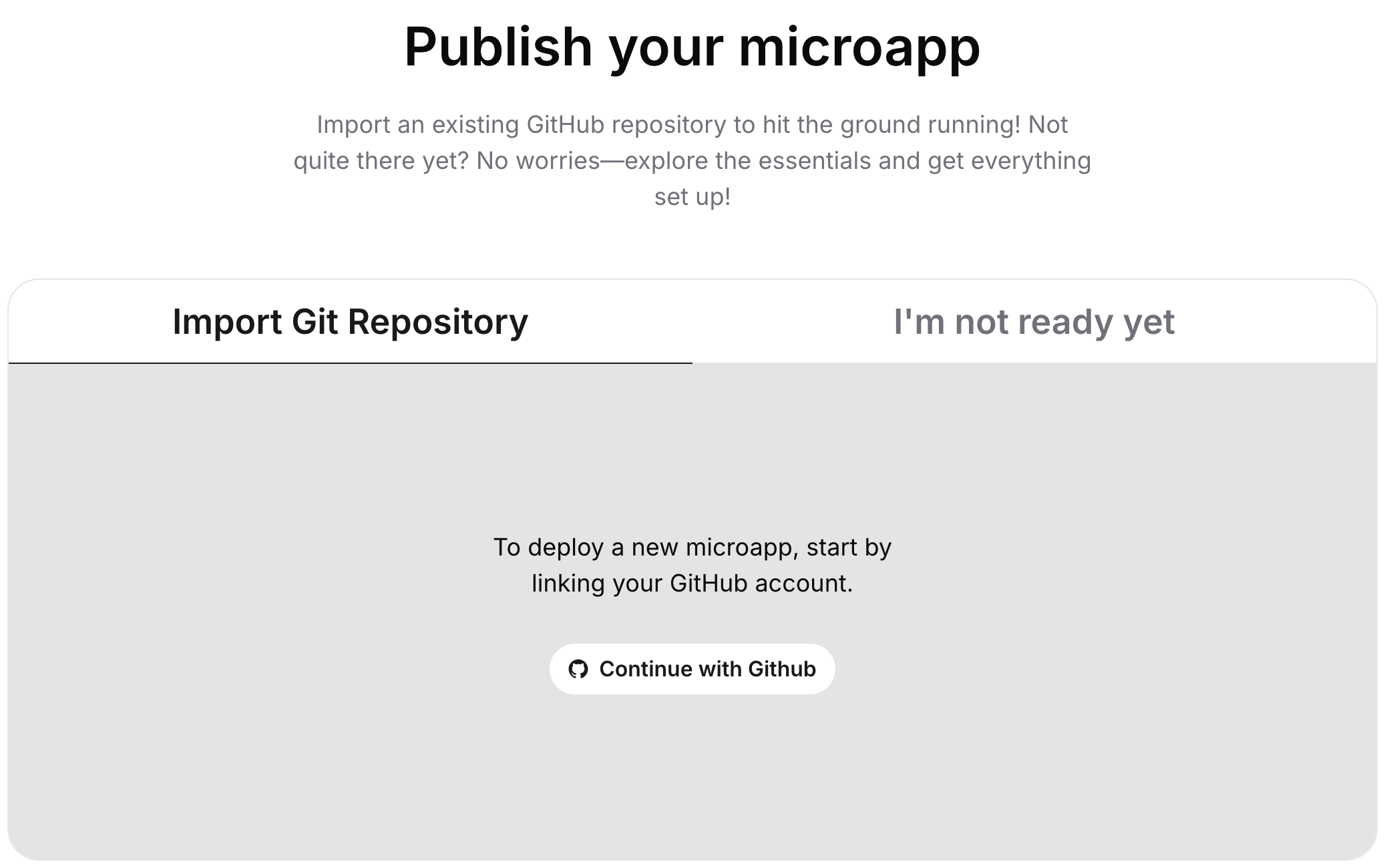
5. Import Your Microapp’s Code
Back in the Microapp Creator Dashboard, find your microapp’s repository and click “Import”.